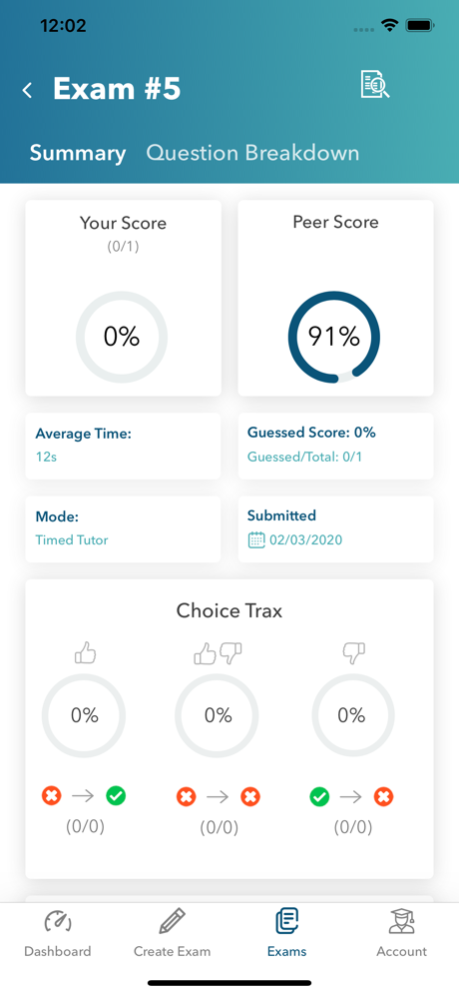ExamGuru Shelf and USMLE 2.4.1
Continue to app
Free Version
Publisher Description
Shelf exam and USMLE assessments designed specifically by physicians! Access questions with detailed explanations to assess and exhibit your knowledge of the shelf exams and USMLE.
Here is what the app has:
Exam mode: choose from tutor, timed, and untimed modes
Question mode: choose from incorrect, correct, marked, used, or all questions
Specialties and Tasks categories: narrow down your exam further by individual specialties and tasks in each shelf exam
Review exams: review previous exams to see how you did compared to your peers in score and time (for individual questions and the entire exam).
Marked questions: see how you’re doing on marked questions and review the questions to unmark them
Notes: you can take notes on individual questions and explanations and refer back to them anytime
Guessed score: mark questions as “guessed” to see if your guessed score
ChoiceTrax: all of your changes are tracked so that you can see how often you’re changing the right answer to wrong, and vice versa
Comments: submit comments to our staff to review and reply back to you
*Must have a previous internal account to use app**
Mar 29, 2024
Version 2.4.1
Fixed issue with images in digging deeper section
About ExamGuru Shelf and USMLE
ExamGuru Shelf and USMLE is a free app for iOS published in the Kids list of apps, part of Education.
The company that develops ExamGuru Shelf and USMLE is ExamGuru. The latest version released by its developer is 2.4.1.
To install ExamGuru Shelf and USMLE on your iOS device, just click the green Continue To App button above to start the installation process. The app is listed on our website since 2024-03-29 and was downloaded 23 times. We have already checked if the download link is safe, however for your own protection we recommend that you scan the downloaded app with your antivirus. Your antivirus may detect the ExamGuru Shelf and USMLE as malware if the download link is broken.
How to install ExamGuru Shelf and USMLE on your iOS device:
- Click on the Continue To App button on our website. This will redirect you to the App Store.
- Once the ExamGuru Shelf and USMLE is shown in the iTunes listing of your iOS device, you can start its download and installation. Tap on the GET button to the right of the app to start downloading it.
- If you are not logged-in the iOS appstore app, you'll be prompted for your your Apple ID and/or password.
- After ExamGuru Shelf and USMLE is downloaded, you'll see an INSTALL button to the right. Tap on it to start the actual installation of the iOS app.
- Once installation is finished you can tap on the OPEN button to start it. Its icon will also be added to your device home screen.